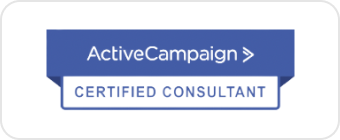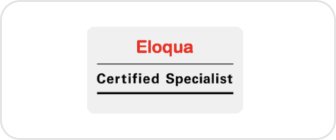ActiveCampaign is a powerful marketing automation platform that helps you connect with your customers and grow your business. But did you know that you can also integrate ActiveCampaign with other tools and apps to enhance your customer experience and optimize your workflows?
In this blog post, we will explore 8 ActiveCampaign integrations that you should be using to take your marketing to the next level. These integrations will help you:
– Capture more leads and grow your email list
– Track and analyze your website visitors and conversions
– Create and manage landing pages and sales funnels
– Send transactional emails and SMS messages
– Sync your contacts and deals with your CRM system
– Provide better customer support and feedback
– Automate your ecommerce store and increase sales
– Streamline your project management and collaboration
Let’s dive in!
1. Zapier
Zapier is a tool that lets you connect ActiveCampaign with over 2,000 other apps and services, without any coding required. You can use Zapier to create workflows (called Zaps) that automate tasks between ActiveCampaign and other tools, such as Google Sheets, Slack, Calendly, Mailchimp, and more.
For example, you can use Zapier to:
– Add new contacts from a Google Form to ActiveCampaign
– Send a Slack message when a deal is won in ActiveCampaign
– Create a Calendly event when a contact fills out an ActiveCampaign form
– Sync Mailchimp subscribers with ActiveCampaign contacts
– And much more!
To get started with Zapier, you need to create an account and connect it with your ActiveCampaign account. Then, you can browse the Zapier app directory and find the apps that you want to integrate with ActiveCampaign. You can also create your own custom Zaps using the Zap editor.
You can learn more about how to use Zapier with ActiveCampaign here.
2. Google Analytics
Google Analytics is a web analytics tool that helps you measure and understand your website traffic and conversions. You can use Google Analytics to track how visitors interact with your website, such as what pages they view, how long they stay, what actions they take, and what sources they come from.
By integrating Google Analytics with ActiveCampaign, you can:
– Track the performance of your email campaigns and see how they drive traffic and conversions on your website
– Segment your contacts based on their website behavior and send them personalized messages
– Optimize your landing pages and forms to increase conversions
– Measure the ROI of your marketing efforts and see what channels work best for your business
To integrate Google Analytics with ActiveCampaign, you need to add a tracking code to your website and enable site tracking in your ActiveCampaign account. Then, you can use the Google Analytics integration app to link your Google Analytics account with your ActiveCampaign account.
You can learn more about how to use Google Analytics with ActiveCampaign here.
3. Unbounce
Unbounce is a landing page builder that helps you create beautiful and high-converting landing pages for your marketing campaigns. You can use Unbounce to design and publish landing pages without any coding or design skills, using drag-and-drop elements, templates, and integrations.
By integrating Unbounce with ActiveCampaign, you can:
– Capture more leads from your landing pages and add them to ActiveCampaign
– Trigger automations based on the landing page visits or conversions
– Personalize your landing pages based on the contact data from ActiveCampaign
– Test different versions of your landing pages and see what works best for your audience
To integrate Unbounce with ActiveCampaign, you need to create an account on Unbounce and connect it with your ActiveCampaign account. Then, you can use the Unbounce integration app to sync your landing page leads with ActiveCampaign.
You can learn more about how to use Unbounce with ActiveCampaign here.
4. Postmark
Postmark is a transactional email service that helps you send fast and reliable emails to your customers, such as receipts, invoices, password resets, confirmations, etc. You can use Postmark to ensure that your transactional emails are delivered on time and avoid spam filters.
By integrating Postmark with ActiveCampaign, you can:
– Send transactional emails from your automations using Postmark’s SMTP service
– Track the delivery status, opens, clicks, bounces, and spam complaints of your transactional emails
– Segment your contacts based on their transactional email activity and send them follow-up messages
– Manage your transactional email templates in Postmark and sync them with ActiveCampaign
To integrate Postmark with ActiveCampaign, you need to create an account on Postmark and connect it with your ActiveCampaign account. Then, you can use the Postmark integration app to send transactional emails from ActiveCampaign.
You can learn more about how to use Postmark with ActiveCampaign here.
5. Salesforce
Salesforce is a CRM system that helps you manage your sales pipeline and customer relationships. You can use Salesforce to track leads, opportunities, accounts, contacts, tasks, events, etc., and automate your sales processes.
By integrating Salesforce with ActiveCampaign, you can:
– Sync your contacts and deals between Salesforce and ActiveCampaign
– Trigger automations based on the changes in Salesforce records
– Update Salesforce fields based on the contact data or actions in ActiveCampaign
– Align your sales and marketing teams and share insights across platforms
To integrate Salesforce with ActiveCampaign, you need to have a Salesforce account (Professional edition or higher) and connect it with your ActiveCampaign account. Then, you can use the Salesforce integration app to sync data between Salesforce and ActiveCampaign.
6. Help Scout
Help Scout is a help desk software that helps you provide better customer support and feedback. You can use Help Scout to manage tickets, chat with customers, create knowledge base articles, collect customer satisfaction ratings, and more.
By integrating Help Scout with ActiveCampaign, you can:
– Sync your contacts between Help Scout and ActiveCampaign
– Trigger automations based on the ticket status or rating in Help Scout
– Update contact fields based on the ticket data or actions in Help Scout
– Personalize your support messages based on the contact data from ActiveCampaign
– Improve your customer retention and loyalty by providing timely and relevant support
To integrate Help Scout with ActiveCampaign, you need to create an account on Help Scout and connect it with your ActiveCampaign account. Then, you can use the Help Scout integration app to sync data between Help Scout and ActiveCampaign.
About the Automation Strategy Group
Since 2015, the Automation Strategy Group has helped tech, healthcare and B2B service businesses maximize the return on their marketing investment through marketing automation.
Our team of marketing automation experts achieves this by implementing and optimizing tools like ActiveCampaign, Hubspot and Eloqua.We understand that every business is different, and we work closely with each client to create a unique strategy tailored specifically to their needs. Schedule a marketing automation strategy consultation call to learn more.