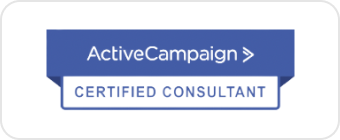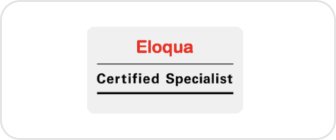Managing leads effectively can be the key to a thriving sales pipeline, while poor management can lead to missed opportunities. Every business receives leads, but few handle them in ways that convert.
Without a clear process, leads get lost, follow-ups are missed, and your team wastes time on manual tasks that should be automated.
That’s where HubSpot CRM lead management transforms your sales process. It helps you organize contacts, capture data automatically, and personalize outreach based on behavior and interest.
Instead of juggling multiple spreadsheets and tools, your sales and marketing teams can work together in one centralized system.
As a HubSpot partner, we’ve helped dozens of businesses simplify how they track and convert leads.
Whether you’re a growing startup or an established sales team, this step-by-step guide will show you how to set up and optimize HubSpot CRM lead management to close more deals with less effort.
What is Lead Management and Why is it Important?
Lead management is the structured process of tracking and guiding potential customers from the moment they express interest until they purchase.
It involves capturing their information, qualifying their intent, and nurturing them through consistent communication until they’re ready to buy.
In most businesses, leads come from multiple sources such as your website, paid ads, referrals, or social media campaigns.
Without a system to manage them, it’s easy for follow-ups to be missed or for promising leads to fall through the cracks.
Lead management is crucial as:
- It ensures no lead goes untracked or forgotten.
- It helps your sales team focus on high-quality leads instead of wasting time on unqualified ones.
- It builds consistency across marketing and sales, reducing miscommunication.
- It improves your ability to forecast sales and measure campaign performance.
For example, imagine you run a software company offering a free trial. You receive hundreds of trial signups every month. With proper lead management, you can automatically segment these leads, track their engagement (like how often they log in), and alert your sales team when a lead shows strong buying intent. Without this system, valuable opportunities could be missed.
Why HubSpot CRM Is the Right Platform for Lead Management
There are multiple CRMs in the market, but HubSpot stands out because it integrates marketing, sales, and service seamlessly.
It’s designed to help you capture leads, nurture, and convert them through automation and data-driven workflows. Some of the key reasons businesses choose HubSpot CRM include:
1. Unified Platform: HubSpot combines lead capture, marketing automation, sales pipeline management, and customer service tools in one place. You don’t need multiple platforms to track leads or send emails.
2. Ease of Use: HubSpot’s interface is intuitive. Even teams without technical expertise can set up pipelines, automate emails, and analyze data quickly.
3. Inbound Marketing Focus: Unlike traditional CRMs that only track leads, HubSpot supports inbound marketing. It helps you attract leads organically through blogs, forms, SEO, and campaigns.
4. Scalability: Whether you’re a small business or an enterprise, HubSpot scales with your needs. You can start with the free version and later upgrade to Marketing Hub, Sales Hub, or Service Hub for advanced functionality.
5. Strong Integrations: HubSpot connects with over a thousand tools such as Gmail, Slack, Zoom, LinkedIn, and Salesforce. Your marketing, communication, and reporting workflows stay connected without manual effort.
Core Benefits of HubSpot CRM Lead Management
Using HubSpot for lead management brings measurable benefits to your business. It enhances collaboration, provides visibility, and helps teams make smarter decisions based on real-time data.
1. Centralized Database
HubSpot stores all lead information, such as contact details and communication history, in one place.
Every email, call, form submission, and meeting is automatically logged. This means no more searching through spreadsheets or email threads to find past conversations.
Your marketing and sales teams can access the same information, ensuring consistent and informed communication with every prospect.
2. Automated Lead Scoring and Assignment
HubSpot allows you to assign scores to leads based on their behavior and demographic fit.
For instance, someone who downloads an eBook and visits your pricing page multiple times can receive a higher score.
Once a lead hits a threshold score, HubSpot can automatically assign it to the right sales rep. This ensures that hot leads get quick attention, and your team spends time where it counts most.
For example, if a lead from a manufacturing company downloads three whitepapers and requests a demo, HubSpot can tag them as “Sales Qualified” and assign them to a rep who specializes in manufacturing accounts.
3. Real-Time Reporting and Dashboards
HubSpot’s analytics tools provide instant visibility into your sales and marketing performance.
With visual dashboards, you can monitor lead sources, track pipeline conversion rates, and measure revenue per lead.
Some of the key benefits include:
- Understanding which campaigns generate the most qualified leads
- Spotting bottlenecks in the sales process
- Forecasting revenue with accuracy
Also, custom dashboards allow you to filter results by date, region, or sales rep performance, leading leadership teams to make quick, informed decisions.
4. Seamless Integration with Other HubSpot Tools
HubSpot’s biggest advantage is that it integrates perfectly across its ecosystem, including Marketing Hub, Sales Hub, and Service Hub. This ensures your leads are tracked from their first ad click to post-sale support.
For example:
- Leads captured through a landing page in Marketing Hub automatically appear in Sales Hub.
- Deals won in Sales Hub can trigger onboarding workflows in Service Hub.
This cross-functionality saves time, eliminates data duplication, and keeps every department aligned on customer growth.
5. Continuous Optimization Through Automation
HubSpot makes it easy to automate repetitive tasks like follow-up emails, deal stage updates, and reminders. This frees your team to focus on meaningful interactions instead of manual data entry.
For example, after a lead fills out a contact form, HubSpot can automatically send a thank-you email, assign a rep, and schedule a follow-up task without human intervention.
Step 1: Setting Up Your HubSpot CRM Account
Before managing leads, you need a solid foundation. Proper setup ensures that your CRM collects accurate data and supports your team’s workflow.
1.1. Creating Your Account
Visit HubSpot’s signup page and create your free or paid account.
- Add your business name, website, and team details.
- Verify your email to activate your account and access your dashboard.
Once you log in, you’ll see tabs for Contacts, Deals, and Reports, which are the core areas of your CRM.
1.2. Configuring Basic Settings
Your setup should mirror your sales process. Start by defining your pipeline stages and deal properties. These help your team track progress from first contact to sale.
| Setting | Description | Why It Matters |
| Pipeline Stages | Steps a deal moves through | Keeps your process consistent |
| Deal Properties | Information tied to each deal | Enables reporting and segmentation |
| User Permissions | Controls access for each role | Maintains data security and accuracy |
1.3. Importing Existing Leads
If you have an existing contact list, import it into HubSpot using a CSV file.
Best practices:
- Keep column headers clear (Name, Email, Company).
- Match CSV fields to HubSpot properties during import.
- Check for duplicates to maintain clean data.
| Import Option | Description | Benefit |
| CSV Upload | Import contacts in bulk | Saves time and effort |
| Duplicate Detection | Merges similar contacts | Keeps data consistent |
| Custom Mapping | Matches data fields | Prevents loss of critical info |
A clean CRM setup gives your team a clear, structured start.
Step 2: Creating and Organizing Contact Records
Your CRM’s value depends on how well you manage contact data. HubSpot makes it easy to centralize and categorize all lead information.
2.1. Understanding Contact Properties
Contact properties store details such as name, email, company, lifecycle stage, and recent activities. These properties allow you to filter and segment contacts for targeted campaigns.
For instance, if you run a B2B agency, you might add custom fields such as:
- Industry Type
- Company Size
- Annual Budget
- Last Contact Date
This information helps your sales team personalize outreach.
2.2. Customizing Contact Properties
HubSpot allows you to create custom properties tailored to your process.
Example: Add a “Lead Source” property to track whether a lead came from social media, paid ads, or referrals.
Custom fields make your CRM reflect your unique sales structure.
2.3. Using Lists and Views
Organize contacts using lists and saved views.
| Type | Description | Example |
| Static List | Created manually, does not auto-update | Contacts from a single trade show |
| Dynamic List | Updates automatically based on rules | Leads who opened last week’s email campaign |
Saved views allow your sales reps to focus on specific segments such as “Hot Leads,” “Decision Makers,” or “Inactive Contacts.” This organization saves time and makes outreach more strategic.
Step 3: Implementing Lead Capture Strategies
Capturing leads efficiently ensures a steady pipeline. HubSpot CRM provides tools to turn website visitors into qualified prospects.
3.1. Creating Forms and Landing Pages
Build high-converting forms and landing pages directly within HubSpot.
For example, a real estate agency can create a form asking for a visitor’s preferred property type and budget. Once submitted, that lead’s data flows into the CRM, triggering a follow-up email from the sales team.
Steps to create:
- Go to Marketing > Lead Capture > Forms.
- Choose a pre-built template or create from scratch.
- Connect the form to your lead list or workflow.
3.2. Using On-Site Lead Capture Tools
HubSpot’s on-site tools help engage visitors before they leave your website.
| Tool | Function | Benefit |
| Live Chat | Real-time visitor engagement | Builds trust instantly |
| Chatbots | Automates responses | Captures leads 24/7 |
| Pop-Up Forms | Collects data during browsing | Improves lead volume |
| Exit Intent | Detects when users are leaving | Converts last-minute visitors |
3.3. Capturing External Leads
HubSpot integrates with Facebook Lead Ads, Google Ads, and LinkedIn forms. Leads collected from these sources automatically sync with your CRM, reducing manual entry.
For example, a SaaS company running a demo ad on LinkedIn can have every submission appear in HubSpot, assigned to a specific rep for follow-up.
Step 4: Setting Up Lead Scoring
Lead scoring helps your team focus on the most promising prospects. Instead of treating every contact similarly, you assign scores based on engagement and fit.
4.1. Building a Scoring Model
Identify the traits and behaviors that make a lead valuable.
| Factor Type | Examples | Purpose |
| Demographic | Job title, company size, region | Determines fit |
| Behavioral | Page visits, downloads, email clicks | Measures interest |
For example, a B2B company may assign:
- +10 points for visiting the pricing page
- +20 for downloading a case study
- -5 for not opening emails for 30 days
4.2. Creating Rules in HubSpot
To create lead scoring rules:
- Go to Settings > Properties > Lead Scoring.
- Add criteria for actions and attributes.
- Save and test your scoring model.
HubSpot automatically updates scores as leads interact with your content, helping your sales team know who’s ready for outreach.
4.3. Prioritizing Leads
Use scores to trigger workflows or alert reps when a lead crosses a threshold.
For instance, once a lead reaches 50 points, it can automatically move to “Sales Qualified Lead” status.
Step 5: Building an Effective Sales Pipeline
A well-structured sales pipeline gives your team visibility into every deal and its progress.
5.1. Designing Your Pipeline
Customize pipeline stages based on your sales cycle.
| Stage | Description |
| Prospecting | Initial research or contact |
| Qualification | Assessing fit and potential |
| Proposal Sent | Quotation or demo shared |
| Negotiation | Final adjustments before closing |
| Closed Won/Lost | Deal completed |
5.2. Using Deal Properties
Add deal properties that matter to your business, such as:
- Expected close date
- Deal value
- Assigned rep
- Probability of closing
These properties give you a clear understanding of potential revenue and forecast accuracy.
5.3. Automating Pipeline Actions
HubSpot lets you automate pipeline updates.
Some examples include:
- Trigger post-sale workflows when deals are marked “Closed Won”.
- Automatically assign deals to the right rep based on region.
- Send reminders when a deal stays in a stage for too long.
5.4. Analyzing Pipeline Health
Track conversion rates and deal values to measure performance.
| Stage | Conversion Rate | Average Deal Value |
| Prospecting | 25% | $2,000 |
| Qualification | 45% | $5,000 |
| Proposal | 60% | $10,000 |
| Negotiation | 80% | $20,000 |
These insights help you forecast revenue and identify where leads drop off.
Step 6: Automating Lead Nurturing
Automation allows you to engage leads without manual effort. It ensures every lead gets timely, relevant communication with the lead nurturing process.
6.1. Creating Email Sequences
Email sequences keep your leads engaged through consistent communication.
For example, a marketing agency can create a 5-day sequence after a lead downloads a free guide:
- Welcome email with resource link
- Tips on using the guide effectively
- Case study of a client success story
- Service overview email
- Invitation to schedule a consultation
6.2. Setting Up Workflow Triggers
Workflows automate actions when leads meet certain conditions.
| Trigger | Action | Outcome |
| Form submission | Send a thank-you email | Builds quick engagement |
| Reaching a score threshold | Notify rep | Prioritizes high-value leads |
| Email opened | Add to nurturing workflow | Keeps leads warm |
6.3. Personalizing Nurturing
HubSpot lets you personalize messages using contact tokens (like first name or company).
Also, you can show different content based on lead behavior, such as highlighting industry-specific solutions.
A/B testing these elements helps improve engagement and conversions over time.
Step 7: Tracking and Analyzing Performance
Data is the backbone of continuous improvement. HubSpot’s analytics tools help you measure what’s working.
7.1. Key Metrics to Track
| Metric | Description | Why It Matters |
| Lead Source | Where leads originate | Helps allocate budget |
| Conversion Rate | % turning into customers | Measures funnel efficiency |
| Response Time | Speed of follow-up | Affects close rates |
| Revenue per Lead | Average deal size | Indicates lead quality |
7.2. Creating Reports and Dashboards
Use HubSpot’s reporting tools to visualize performance. You can create:
- Activity reports to track calls and meetings.
- Deal reports showing revenue by rep or region.
- Funnel reports tracking lead progression.
Dashboards keep your team aligned and informed daily.
7.3 Studying Conversion Patterns
Identify what leads to conversions by analyzing:
- Attribution Reports: Which campaigns drive results.
- Lifecycle Reports: How long leads take to move stages.
Adjust your workflows and messaging accordingly.
Step 8: Continuous Optimization
CRM success depends on ongoing refinement.
You should improve by:
- Reviewing lead scoring criteria quarterly.
- Cleaning up duplicate or inactive records monthly.
- Training your team regularly on CRM updates.
- Integrating tools like Slack or Zoom for real-time notifications.
Consistency ensures your HubSpot system grows with your business.
How Can the Automation Strategists Group Help?
As a certified HubSpot Partner, we’ve implemented and optimized CRM systems for dozens of businesses across industries.
Our team specializes in helping you unlock the full potential of HubSpot CRM lead management through hands-on setup, automation design, and strategy consulting.
Here’s how we can support you:
- Full CRM setup and migration from your existing system
- Lead scoring model development tailored to your sales cycle
- Automated workflow and email sequence creation
- Custom dashboards and reporting for leadership visibility
We help companies move from scattered spreadsheets to structured, data-driven pipelines. Whether you’re new to HubSpot or want to improve your current setup, our experts ensure your CRM becomes your most powerful sales tool. Schedule a free consultation call to know more.
Final Thoughts
In conclusion, HubSpot CRM lead management helps you capture, organize, and nurture leads in one place. With built-in tools for lead scoring, automation, and pipeline tracking, you can manage the full customer journey from first contact to closed deal, using one platform.
Following this step-by-step guide, you’ll learn how to structure your CRM, capture quality leads, automate nurturing, and continuously refine your approach.
The result is a lead management system that drives measurable growth and keeps your team aligned to convert more leads into loyal customers.
Frequently Asked Questions
What is HubSpot CRM lead management used for?
It’s a process that helps businesses capture, track, and nurture leads efficiently. With HubSpot CRM, you can centralize data, automate follow-ups, and manage your entire sales pipeline in one place.
Can I import my existing leads into HubSpot?
You can import contacts using a CSV file or API integration. HubSpot automatically detects duplicates and ensures your existing data remains clean.
How do I know if my lead scoring model is effective?
Track conversion rates of high-scoring leads versus others. If your top-scored leads close faster, your model is working. If not, adjust your scoring weights based on new data.
Can HubSpot automate emails and workflows?
You can set triggers like form submissions, lead score thresholds, or time-based events. HubSpot sends automated, personalized emails or assigns tasks to your sales team.
What metrics should I review weekly?
Focus on lead response time, email engagement rates, deal stage conversion rates, and open opportunities. These metrics reveal performance gaps early.
How can Automation Strategists help optimize my CRM?
We can audit your setup, rebuild your workflows, and train your team. Our goal is to ensure your CRM drives measurable ROI and simplifies your sales operations.