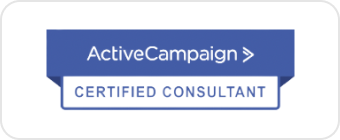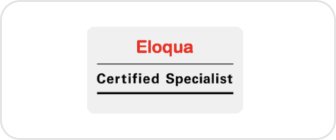All businesses experience lost sales leads. Some prospects sign up for a free trial but never convert, others download an eBook and stop responding, and some lose interest over time.
The re-engagement campaigns provide a structured way to win these leads back.
Using workflow automation tools such as HubSpot, ActiveCampaign, or Eloqua, you can set up sequences that remind leads of your value, deliver relevant content, and invite them to act again.
This blog post explains how to build re-engagement campaigns for lost sales leads step by step, helping you recover opportunities while improving your CRM data and marketing ROI.
What Is a Re-Engagement Campaign?
A re-engagement campaign is a structured marketing workflow designed to win back the attention of leads or customers who have stopped interacting with your brand. It’s a way to restart a stalled conversation through timely, relevant, and personalized communication.
Before diving deeper, it’s important to clarify what lost leads are.
A lost lead once showed genuine interest in your product or service by signing up for a free trial, downloading a guide, or requesting a demo, but eventually stopped responding or engaging. They’re not necessarily disinterested forever; they’ve fallen out of your active sales or marketing cycle.
Leads often go cold for reasons beyond your control. They might have:
- Changed jobs or companies
- Found your messaging irrelevant or too frequent
- Chosen a competitor
- Delayed their decision because of timing or budget constraints
While these leads may appear “lost” in your CRM, they still hold value because they already know your brand. They’ve interacted with you before and likely remember what you offer. With the right message, you can reignite that interest and pull them back into the buying journey.
That’s where re-engagement campaigns come in. Instead of treating these contacts as dead ends, you use automated workflows to reconnect with them through thoughtful reminders, helpful content, or tailored offers that match their original intent.
A re-engagement campaign aims to rebuild relationships through thoughtful communication rather than pushy sales tactics. It involves a series of emails highlighting updates, new features, educational resources, or limited-time offers.
These touchpoints are automated and strategically timed to capture attention without overwhelming the recipient.
For example, consider an online learning platform that notices many students haven’t accessed their courses in three months. The marketing team builds a three-step re-engagement campaign:
- The first email shares a “Top 5 New Courses” list with quick links to explore.
- The second highlights testimonials from other learners who advanced their skills.
- The final email offers a discount to re-enroll.
This simple workflow reactivates 15% of dormant users, boosting revenue without spending on new ads.
Re-engagement campaigns succeed because they focus on retention over acquisition and transform lost leads into renewed opportunities. Over time, this strategy boosts conversions and improves the health and performance of your entire CRM.
Why are Re-Engagement Campaigns Important?
Lead acquisition costs keep climbing, but re-engagement keeps your funnel healthy at a fraction of the cost. Studies show that acquiring a new customer costs five times more than retaining an existing one. Re-engagement campaigns help you reduce costs by reactivating contacts familiar with your brand.
Beyond cost savings, these campaigns also:
- Strengthen brand awareness through consistent, personalized outreach.
- Improve data accuracy by identifying which contacts are still viable.
- Increase conversion rates by delivering relevant offers to warm audiences.
If done right, re-engagement workflows create a self-sustaining loop by identifying inactive contacts, reviving interest through meaningful communication, and returning them to your main sales pipeline.
Building Re-Engagement Campaigns: Step-by-Step Process
Before diving in, it’s important to understand what these steps are designed to accomplish. Each stage builds toward creating a reliable, automated process that turns quiet leads into active, qualified prospects again.
Step 1: Identify and Segment Lost Leads
The first step is understanding who your lost leads are. Not all inactive contacts should be treated the same. Some might have changed companies, others may have disengaged due to irrelevant content, and a few may have been overwhelmed by frequency.
Start by defining what “inactive” means for your business. For example, if your sales cycle averages three months, a lead that hasn’t opened or clicked any emails in 90 days qualifies as inactive. For longer B2B cycles, six months may be more realistic.
Next, use your CRM or marketing platform to segment these contacts based on key factors:
- Time-based inactivity (e.g., 90, 180, or 360 days)
- Engagement level (never opened, opened but didn’t click, or stopped responding)
- Source or lifecycle stage (trial users, past customers, or event leads)
- Industry or persona (to tailor messaging by pain points)
For example, a SaaS company divides inactive leads into trial users who never upgraded and long-term customers who stopped logging in. Each segment receives its workflow with different goals. One focuses on conversion incentives, another on feature updates and new training sessions.
Segmentation makes your re-engagement campaigns more accurate, ensuring you send the right message to the right audience.
Step 2: Create Personalized, Value-Driven Messaging
Once your segments are defined, it’s time to craft messages that resonate. Generic “We miss you!” emails rarely work. The most effective re-engagement campaigns focus on relevance, empathy, and value.
Start by analyzing each segment’s previous interactions.
- Which emails did they open?
- What content did they download?
- Which features did they use?
Use this information to build your messaging framework.
Key messaging principles include:
- Acknowledge the gap – Briefly recognize their absence without sounding robotic.
Example: “It’s been a while since we last connected, and we’ve been working on new updates we think you’ll love.” - Provide value immediately – Offer educational content, how-to guides, or special insights before pushing for a sale.
- Use personalization intelligently – Mention past behavior, industry context, or product preferences instead of relying solely on first names.
- End with a clear call to action – Guide leads toward one next step: reading a new post, booking a demo, or re-activating an account.
For instance, a financial services firm sends re-engagement emails to prospects who attended webinars but never booked consultations. Instead of another invitation, the firm shares a “Tax-Planning Checklist” with personalized tips based on webinar topics. This delivers genuine value, rebuilding trust before pitching services again.
Personalization reminds contacts why they engaged with you, turning cold leads into curious ones.
Step 3: Build Multi-Touch Re-Engagement Sequences
A single message won’t bring most leads back. Re-engagement success depends on consistent, gradual communication that rekindles interest over time.
Design a multi-touch sequence of 3 to 4 emails spaced over two to three weeks. Each message should build momentum, moving the lead closer to reactivation.
Email 1: Re-introduce value
Highlight what’s new since they last engaged, such as new products, features, or success stories. The goal is to remind them why your brand is worth attention.
Email 2: Offer relevance or incentive
Share helpful content, such as case studies or guides, or include a limited-time discount or exclusive access to re-spark curiosity.
Email 3: Build urgency
If there’s still no response, close the sequence with a message, “We’ll be updating our contact list soon. Let us know if you’d like to stay in touch.” This gives them a gentle reason to respond.
Also, send follow-ups five to seven days apart so recipients don’t feel pressured, yet remain aware of your brand.
For example, a marketing automation firm sends a three-email campaign targeting unresponsive demo leads. The first email shares a success story, the second offers a 15-minute strategy call, and the last reminds them that the offer ends soon.
Step 4: Automate Your Workflow for Consistency
Email workflow automation ensures every contact receives the right message at the right time without adding extra work to your sales or marketing team.
Using a CRM like HubSpot or Active Campaign, you can create automated workflows that:
- Enroll leads automatically once they meet inactivity criteria (for example, 90 days of no engagement).
- Trigger specific sequences based on lead type or segment.
- Remove contacts from the workflow as soon as they click, reply, or convert.
- Update contact properties automatically to reflect re-engagement status.
Start by creating a smart list that automatically identifies inactive leads using your defined time frame. Then, design your email sequence and link it to this list so enrollment happens in real time.
Automation also simplifies A/B testing. You can experiment with different subject lines, send times, or incentives across multiple segments, letting data show what works best.
The benefit is that your outreach stays consistent, and your team gains time to focus on high-intent conversations rather than repetitive manual tasks.
Step 5: Maintain Clean, Reliable Data
Even the most engaging emails fail if your database is outdated. Contact data naturally decays 25 to 30 percent yearly as people change jobs, companies, or email addresses. Keeping your CRM accurate ensures your re-engagement campaigns reach the right audience.
Conduct quarterly database checks to remove invalid, bounced, or duplicate contacts. Use built-in CRM validation tools or integrations to verify email deliverability automatically.
Consider removing leads from active workflows if they remain unresponsive after multiple re-engagement attempts. This will improve email deliverability and give you a clearer picture of who’s truly interested.
For example, a B2B manufacturing company cleaned its database before launching a re-engagement campaign. After removing outdated addresses and consolidating duplicate records, its email deliverability rate improved by 12 percent, and click-through rates rose significantly.
Overall, clean data leads to clearer reporting, stronger sender reputation, and better campaign performance.
Step 6: Measure Results and Continuously Optimize
Measuring your re-engagement results helps you refine your strategy for future campaigns.
Some of the KPIs to track include:
- Re-engagement rate: percentage of previously inactive leads who respond or interact again.
- Click-through and conversion rates: measure the effectiveness of your content and CTAs.
- Unsubscribe rate: ensures your frequency and tone remain balanced.
- Revenue or pipeline impact: ultimate proof of success.
Use this data to spot trends. For instance, if your second email consistently performs best, consider adjusting its placement or expanding that type of content across more campaigns.
Also, monitor timing. You might discover messages sent mid-week outperform those sent on Mondays, or that offering educational content works better than discounts for certain industries.
Therefore, set a recurring review every month or quarter. This will ensure your workflows evolve alongside your audience behavior and sales goals.
How the Automation Strategists Group Can Help
Building and optimizing re-engagement workflows involves strategy and technical precision. As certified partners for HubSpot and ActiveCampaign, we help businesses design re-engagement campaigns that revive lost leads and increase conversions through structured marketing automation.
Our team works closely with marketing and sales departments to audit existing processes, map customer journeys, and implement high-impact workflows. We specialize in:
- Custom workflow architecture aligned with your buyer stages
- Email and sequence optimization to maximize open and click rates
- CRM data cleanup and segmentation planning
- Performance dashboards for continuous monitoring
Whether you’re re-engaging trial users or reactivating old opportunities, our solutions turn automation into a long-term growth driver. Schedule a free strategy call today to see how we can help you.
Final Thoughts
In conclusion, a re-engagement campaign is an automated workflow that helps reconnect with lost or inactive leads through personalized emails and targeted messaging.
They reignite interest, recover sales opportunities, and strengthen relationships using data-driven automation.
To build a lead re-engagement campaign, start by identifying your lost leads, segmenting them, personalizing the message, creating a multi-touch sequence, automating your workflow, maintaining data hygiene, and measuring performance metrics.
Frequently Asked Questions
How do I know which leads need re-engagement?
Look for contacts who haven’t interacted with your brand for 90 to 180 days. Use CRM filters like email opens, clicks, form submissions, or website visits to pinpoint inactivity. Then, group the leads based on engagement level or demographic traits for targeted outreach.
What makes an effective re-engagement message?
The best messages balance personalization and value. Reference past interactions, provide relevant insights, and clearly explain how your product or service has evolved since the last engagement. Avoid hard sells and focus on sparking renewed interest.
Which tools are best for automating these workflows?
Platforms like HubSpot, ActiveCampaign, and Eloqua are ideal. They integrate contact data, email sequences, and analytics in one place, making it easier to set triggers, test messages, and monitor results without manual effort.
How often should I review my re-engagement strategy?
Review and refresh your workflows every quarter. Revisit your segments, update messaging to reflect new offers or market trends, and analyze results to identify improvement areas.