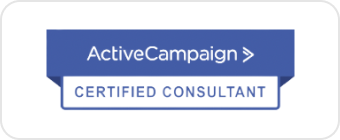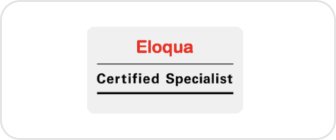Streamlining your sales and marketing workflows is key to success. Integrating your HubSpot and Salesforce platforms can boost your business. It allows for smooth data sharing and better lead handling.
HubSpot empowers marketing teams with automation, lead nurturing, and campaign tracking, while Salesforce provides powerful CRM functionality, pipeline visibility, and enterprise-level customization.
Optimizing this integration leads to better sales and marketing teamwork, which can drive more revenue. Knowing the best practices is essential to getting the most out of it.
Key Takeaways
- Seamless data exchange between HubSpot and Salesforce
- Improved lead management and sales alignment
- Enhanced business performance through optimized workflows
- Better decision-making with integrated data insights
- Increased revenue through streamlined sales processes
The Strategic Value of Connecting Your Marketing and Sales Platforms
Connecting HubSpot and Salesforce is key for companies wanting to align marketing and sales. It lets your teams work better together, leading to more sales and growth. This integration is a must for any business looking to improve.
Why HubSpot and Salesforce Integration Matters
HubSpot and Salesforce integration is important because it connects your marketing and sales teams. This connection means everyone has the same information, leading to better teamwork and decisions. It also helps to remove data silos and gives a clear view of your customers.
Business Impact of Streamlined Data Flow
Having a smooth flow of data between HubSpot and Salesforce has big benefits. It helps your teams track leads better and understand customers more. This leads to more successful marketing, happier customers, and more sales.
By linking HubSpot and Salesforce, your sales and marketing strategy will strengthen. This will mean your team works more efficiently and makes smarter choices, a step towards growing your business.
Preparing Your Systems for HubSpot Salesforce Integration
Before starting the HubSpot-Salesforce integration, it’s key to get your systems ready. This step ensures HubSpot and Salesforce work well together. It helps your marketing and sales teams work better together.
1. Data Audit and Cleanup Prerequisites
Doing a data audit is critical. It helps find and fix any wrong data. You need to check your data in HubSpot and Salesforce to ensure it’s right.
A good data cleanup stops problems later. It makes sure your data moves smoothly between the platforms.
2. Defining Integration Objectives and KPIs
It’s important to set clear integration objectives and KPIs. This lets you see if your integration is working. You might want to improve lead management or sales productivity.
Having specific KPIs helps you track your progress. It lets you make smart choices and get the most out of your integration.
HubSpot-Salesforce Integration Best Practices
Focus on implementing best practices to get the most out of your HubSpot-Salesforce integration. These practices drive data integrity and synchronization efficiency. A well-planned integration enhances your sales and marketing efforts by ensuring seamless data flow between the two platforms.
1. Strategic Data Mapping Fundamentals
Effective data mapping is key to a successful integration. It aligns fields between HubSpot and Salesforce to ensure data is correctly translated and synchronized. Start by identifying the data fields that need to be integrated and then map them according to your business requirements.
This step helps prevent data inconsistencies. It ensures that both platforms have the necessary information.
2. Field-Level Synchronization Guidelines
Field-level synchronization allows you to control which data fields are updated in real-time between HubSpot and Salesforce. To implement this effectively, determine the direction of data flow for each field (unidirectional or bidirectional) and set up synchronization rules. This ensures that critical data is updated consistently across both platforms, improving data reliability.
3. Sync Frequency and Performance Considerations
The sync frequency refers to how often data is synchronized between HubSpot and Salesforce. While more frequent syncs can provide up-to-date data, they can also impact system performance.
Balance your need for current data with performance considerations by adjusting the sync frequency based on your business needs and system capabilities.
By implementing these best practices, you can optimize your HubSpot-Salesforce integration. This leads to improved data consistency, enhanced system performance, and more effective sales and marketing operations.
Establishing Effective Data Governance
When you link HubSpot and Salesforce, setting up strong data governance is key. Good data governance keeps your data accurate, reliable, and safe on both platforms. It means having clear rules and steps for managing data.
Determining the System of Record for Each Data Type
It is important to choose the right system of record for each data type. Decide which platform (HubSpot or Salesforce) will be the main source for certain data.
For example, Salesforce might be the main source for customer contact information, while HubSpot handles marketing engagement data.
This makes sure your data is consistent and avoids conflicts between platforms.
Implementing Regular Data Quality Protocols
It’s important to regularly check your data. This includes conducting data audits, validating data, and cleaning up data. This will help you spot and fix any data issues, keeping your data accurate and reliable.
Also, regular checks help you follow data protection laws.
To improve data governance, think about adding data stewardship roles. Data stewards can watch over data management, make sure policies are followed, and help improve data quality.
Optimizing Lead Management Between Platforms
It’s key to improve lead management to get the most out of your HubSpot-Salesforce integration. This means matching your lead scoring and qualification rules. Also, make sure the marketing-to-sales handoff is automated.
Lead Qualification and Scoring Alignment
Matching lead scoring and qualification rules between HubSpot and Salesforce is vital. It helps your marketing and sales teams work together smoothly. This ensures leads are nurtured and passed to sales at the best time.
To get this alignment right, do the following:
- Create a single lead scoring model that considers both marketing and sales factors.
- Match your lead qualification rules to fields in both HubSpot and Salesforce.
- Keep your lead scoring model up to date with your business and market changes.
Marketing-to-Sales Handoff Automation
Automating the handoff from marketing to sales is key. It makes sure leads are moved quickly and don’t get lost. This can be done by setting up workflows in HubSpot that alert sales when leads are ready.
To automate the handoff, follow these steps:
- Determine what makes a lead ready for sales.
- Create workflows in HubSpot to alert sales when leads are ready.
- Make sure Salesforce can receive and handle these leads, assigning them correctly.
Contact and Account Record Management
Keeping your data accurate is key for HubSpot and Salesforce. When your records are right, you can rely on your data. This helps you make smart choices and give your customers a better experience.
To do this, you need to stop and fix duplicate records. Also, set up rules for syncing data between platforms. Let’s look at how to manage your records well.
Preventing and Resolving Duplicate Records
Duplicates can cause trouble and mess up your view of customer interactions. To avoid them, use the same data entry process everywhere. Make sure fields like company name and email are the same.
When duplicates happen, having a clear way to merge them is vital. HubSpot and Salesforce have tools to find and merge duplicates. This keeps your data clean and trustworthy.
Configuring Bi-directional Synchronization Rules
Bi-directional syncing keeps your data fresh in both HubSpot and Salesforce. Think about how data moves and how often it syncs. Decide which fields to sync and how to handle any issues.
By setting up these rules, your records will always be current and correct. This makes the most of your HubSpot-Salesforce connection.
Advanced Customization Techniques
To make your HubSpot-Salesforce integration better, try advanced customization. This helps meet your business needs and boosts efficiency.
Industry-Specific Integration Configurations
Every industry has its own data needs and workflows. Tailoring your integration to these specifics ensures your systems work well together. For example, healthcare might need patient data syncing, while finance focuses on customer accounts.
Key considerations include:
- Identifying industry-specific data fields
- Configuring workflows to match business processes
- Ensuring compliance with industry regulations
Custom Object and Property Mapping Strategies
Custom objects and properties extend HubSpot and Salesforce’s capabilities. Good mapping strategies are key to keeping data consistent and ensuring smooth communication between platforms.
Working with Custom Fields
Custom fields let you track specific data important to your business. When mapping these fields, think about the data type and its use in each platform.
Syncing Custom Objects
Syncing custom objects between HubSpot and Salesforce needs careful planning. Decide on the sync direction and how to handle any conflicts.
Workflow Automation Across Both Platforms
Using both HubSpot and Salesforce for workflow automation boosts efficiency and productivity. Businesses can make processes smoother and more automated. This helps grow the business and better engage with customers.
Streamlining Processes with Event-Triggered Automation
Event-triggered automation lets you set up complex workflows that start with specific actions. For example, when someone fills out a form in HubSpot, it can send a follow-up email and create a new lead in Salesforce. This automation helps businesses:
- Quickly answer customer questions and actions
- Make customer experiences more personal
- Lower the chance of data entry mistakes
Key benefits include a better customer experience, better sales alignment, and more efficient operations.
Optimizing Scheduled Processes
Scheduled process optimization automates tasks that happen at set times, like daily or weekly. This ensures operations run smoothly and reliably. Examples include:
- Weekly newsletters to subscribers
- Monthly sales forecasts
- Daily data syncs between HubSpot and Salesforce
Optimizing these tasks helps cut down on mistakes, improve data accuracy, and let staff focus on important tasks.
Cross-Platform Analytics and Reporting
To get the most out of your HubSpot-Salesforce integration, you need good analytics and reporting. This helps you see how your sales and marketing are doing together. It makes it easier to find what needs work and improve your plans.
Creating a unified reporting dashboard is key. It lets you combine data from both HubSpot and Salesforce. This way, you get a full picture of your sales and marketing numbers.
Unified Reporting Dashboard Creation
- Combining data from both HubSpot and Salesforce to create a single, complete view of your sales and marketing metrics.
- Using custom reports and dashboards to track important KPIs that match your business goals.
- Using data visualization tools to make complex data easy to understand and use.
Integration Performance Metrics to Monitor
It’s important to keep an eye on how your integration is doing. Look at how often it syncs and how well it works. Also, check if the data is good and if it’s helping your sales and marketing.
- The sync frequency and success rate of your integration, to spot any problems or delays.
- Data quality and consistency across both platforms, to ensure your analytics are accurate and reliable.
- The impact of the integration on your sales and marketing performance, like changes in lead conversion rates or sales cycle lengths.
By focusing on these areas, you can make your analytics and reporting better. This leads to smarter decisions and more business growth.
Troubleshooting and Maintenance
Even with a seamless HubSpot-Salesforce integration, troubleshooting is key. Issues may pop up that need quick fixes to keep data and workflows running smoothly.
Diagnosing and Resolving Common Sync Issues
When sync problems happen, finding the cause is vital. Issues like data type mismatches, field mapping errors, and workflow conflicts are common. To solve these, check your integration logs and watch sync performance.
Fixing these problems usually means tweaking data mapping, adjusting workflows, or updating field settings.
Regular Maintenance and Update Procedures
To keep your integration running well, do regular maintenance and update procedures. This means checking your integration settings, updating field mappings, and checking data consistency. It’s also important to keep up with HubSpot and Salesforce updates.
You can get the most out of your HubSpot-Salesforce integration by tackling troubleshooting and maintenance. This ensures data flows smoothly between your marketing and sales teams.
When to Integrate Salesforce with HubSpot vs. Moving Fully to HubSpot CRM
As your organization grows, deciding whether to integrate Salesforce with HubSpot or migrate fully to HubSpot CRM becomes important. The right choice depends on your business model, data needs, and the level of customization your teams require.
When to Choose HubSpot Salesforce Integration for Your Business
Integration is ideal when you want both platforms to continue serving distinct yet connected roles.
- You already rely on Salesforce as your system of record. Large enterprises that manage complex sales processes, multi-tier teams, or advanced reporting structures often keep Salesforce as their primary CRM while using HubSpot for marketing automation.
- You want to align marketing and sales without replacing existing systems. Integration allows HubSpot’s marketing tools, such as lead nurturing, campaign tracking, and form automation, to feed data directly into Salesforce.
- You operate across multiple systems and teams. Integrating the two ensures everyone works from consistent data, reducing duplicate entry and improving transparency between departments.
- You have compliance or industry-specific CRM requirements. Some sectors (like finance or healthcare) depend on Salesforce’s customization and governance features, making integration a safer option than migration.
When set up correctly, integration provides a two-way data sync, keeping your leads, opportunities, and activities aligned across platforms. It also allows each department to use the system best suited to their role.
When Moving from Salesforce to HubSpot CRM Is the Better Option
Moving your entire operation to HubSpot CRM is best when you want to simplify your tech stack, reduce costs, and manage everything within one connected platform.
You no longer need deep Salesforce customizations. Many growing businesses find that Salesforce’s advanced setup exceeds their current needs. HubSpot offers a cleaner interface and native marketing, sales, and service alignment.
You want unified data in one system. Migrating eliminates the need for ongoing syncs, reduces data discrepancies, and gives leadership a single source of truth for reporting.
You’re focused on scalability and ease of use. HubSpot’s flexible permissions, built-in automation, and consolidated ecosystem make it easier to onboard new users and adapt as teams expand.
You prefer cost predictability and lower maintenance. HubSpot’s all-in-one subscription model often lowers total ownership costs by removing the need for multiple platform licenses and integration upkeep.
Migration makes sense for organizations that want simplicity and seamless connectivity between marketing, sales, and service.
How to Decide Between HubSpot Salesforce Integration and CRM Migration
Start with a detailed audit of your current CRM usage and objectives.
- Evaluate which platform your team uses most.
- Identify pain points with data visibility or workflow duplication.
- Review long-term scalability and cost projections.
Integration is your best move if Salesforce still powers your enterprise sales engine while HubSpot drives inbound marketing. Transitioning to HubSpot CRM may offer faster growth and better efficiency if your teams spend more time maintaining systems than using them.
Read More: Common CRM Migration Questions Answered
How Automation Strategy Group Can Help
At Automation Strategists Group, we specialize in helping businesses design, implement, and optimize CRM integrations that align with their revenue goals.
As certified partners with HubSpot and other leading platforms, our team ensures your data flows seamlessly, your processes stay efficient, and your teams remain aligned.
Whether you need a full integration strategy, troubleshooting for existing setups, or ongoing governance support, we provide the expertise and execution to maximize ROI from your tech stack.
Need HubSpot and Salesforce integrated the right way? Book a free consultation.
Final Thoughts
In conclusion, successful HubSpot-Salesforce integration demands adherence to clear objectives, uncompromising data integrity, well-defined synchronization rules, stringent security protocols, and ongoing performance monitoring. When teams are aligned and governance is prioritized, integration transforms collaboration, enhances reporting accuracy, and drives measurable ROI.
With a robust integration in place, you will fully capitalize on the strengths of both platforms. Expect seamless data flow, superior lead management, and powerful analytics that propel your business growth, boost sales, and establish your competitive advantage.
To unlock the full potential of your integration, commit to regular evaluations and continuous improvements. Rigorously assess data quality, refine workflows, and dynamically adjust settings as necessary. This proactive strategy ensures your integration consistently supports and accelerates your business objectives.
By leveraging an optimized integration, you’ll make confident decisions, engage customers with greater impact, and lay the groundwork for sustained success. Your business will be ready to ascend to new heights with a highly efficient HubSpot-Salesforce integration.