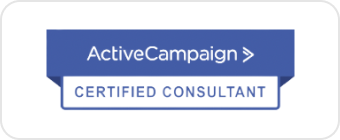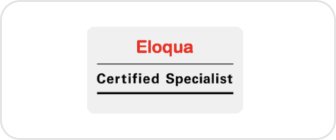Want to improve your B2B email strategy? Here are six must-use email automation workflows for tech and SaaS companies in 2025. These workflows help you nurture leads, onboard customers, re-engage inactive contacts, and grow revenue. Whether you’re using HubSpot or Eloqua, these strategies are easy to customize and implement.
Key Workflows:
-
- Welcome Emails: Engage new contacts with immediate value through tailored sequences.
-
- Lead Education: Provide technical insights and ROI tools to guide prospects through the buyer’s journey.
-
- Inactive Contact Recovery: Reconnect with leads who’ve gone quiet using personalized re-engagement campaigns.
-
- Customer Onboarding: Automate the setup process to ensure smooth adoption and reduce churn.
-
- Product Recommendations: Offer tailored suggestions based on usage patterns and growth triggers.
-
- Customer Surveys: Gather feedback at key moments to enhance customer experience and retention.
Quick Comparison Table
| Workflow | Primary Goal | Key Metrics |
|---|---|---|
| Welcome Emails | Build trust and engagement | Open rates, demo requests |
| Lead Education | Nurture and educate leads | Content downloads, ROI |
| Inactive Contact Recovery | Re-engage lost prospects | Re-engagement rate |
| Customer Onboarding | Smooth product adoption | Setup completion rate |
| Product Recommendations | Increase upsells and revenue | Conversion rates |
| Customer Surveys | Collect actionable feedback | Response rates |
These workflows are essential for aligning sales and marketing teams, improving engagement, and driving measurable results. Dive into the article for detailed steps and platform-specific tips.
B2B Evergreen Nurture Campaign Setup Guide
1. New Contact Welcome Emails
Welcome emails are a powerful way for tech and SaaS companies to build trust and engage new contacts right from the start.
A good welcome sequence typically includes three main steps:
-
- Initial Welcome Message: Send an automated email immediately after signup. Provide value by including links to technical documentation, demo scheduling, or quick-start guides.
-
- Segmentation Follow-up: A second email, sent 2–3 days later, should be tailored based on the recipient’s initial engagement. Use clear calls-to-action to better understand their interests.
-
- Value Proposition Email: Around days 5–7, showcase your product’s strengths with examples like case studies or industry-specific proof points.
Platform-Specific Tips
Using HubSpot
-
- Navigate to Automation > Workflows.
-
- Create a contact-based workflow.
-
- Set the trigger to “Contact property > Lead Source is known.”
-
- Add a 48–72-hour delay.
-
- Use branches to adjust emails based on engagement.
Using Eloqua
-
- Open Campaign Canvas.
-
- Build a Multi-Step Campaign.
-
- Set entry criteria to “Contact Created Date.”
-
- Add wait steps and decision splits to personalize follow-ups based on behavior.
Welcome Sequence Overview
| Email Component | Timing | Key Elements | Success Metrics |
|---|---|---|---|
| Welcome | Immediate | Product access, Quick-start guide | Open rate, Document downloads |
| Segmentation | Day 2–3 | Interest survey, Use case examples | Survey completion rate |
| Value Prop | Day 5–7 | Case studies, Technical specs | Demo requests, Sales calls |
Best Practices
-
- Map out your sales process before launching the sequence.
-
- Assign a team member to monitor and tweak the workflow.
-
- Hold weekly reviews with sales to refine messaging.
-
- Run A/B tests to optimize performance.
Finally, make sure your welcome sequence works with your lead scoring system. This will help you identify and prioritize prospects based on their engagement and interests.
From here, you can move on to creating a Lead Education Sequence to deepen your connection with these new contacts.
2. Lead Education Sequence
After your welcome sequence, the next step is a lead education workflow. This sequence helps potential customers better understand your tech solution and should align with both your sales process and the buyer’s journey.
Core Components
Build a multi-week sequence that focuses on:
-
- Technical Deep Dives: Share detailed product specs, API documentation, and integration guides. Include links to your technical resources for easy access.
-
- Industry Solutions: Highlight how your software addresses specific challenges, like cloud security compliance.
-
- ROI Tools: Provide tools like ROI calculators to help prospects see potential savings and efficiency improvements.
Platform Implementation
Platforms like HubSpot and Eloqua make it easy to set up and manage your lead education sequence.
HubSpot Setup
-
- Workflow Creation
-
- Use HubSpot to create workflows with triggers such as form submissions, page views, or specific user actions.
-
- Workflow Creation
-
- Segmentation Rules
-
- Build decision trees based on metrics like email opens, content downloads, or visits to key pages.
-
- Segmentation Rules
-
- Lead Scoring Integration
-
- Adjust lead scores automatically based on actions like downloading resources or visiting pricing pages.
-
- Lead Scoring Integration
Eloqua Configuration
-
- Campaign Canvas
-
- Create a multi-step nurture program using Eloqua’s dynamic content, behavioral filters, and wait steps.
-
- Campaign Canvas
-
- Engagement Tracking
-
- Set up tracking to monitor how users interact with your content and website, enabling ongoing refinements to your strategy.
-
- Engagement Tracking
Best Practices
-
- Content Flow: Make sure each email builds on the last, gradually introducing more advanced topics. Start with basic platform features and move toward more complex capabilities.
-
- Monitor Engagement: Assign someone to track performance and tweak the sequence based on data insights.
-
- Collaborate with Sales: Regularly sync with your sales team to refine messaging and address common objections.
Use your platform’s A/B testing features to test subject lines, content formats, and call-to-action placements. Small adjustments can lead to noticeable improvements in engagement.
For more detailed steps, check out our Lead Nurturing Best Practices Guide.
Next, discover how to re-engage inactive contacts.
Optimize Your Marketing Automation & CRM
Partner with certified experts to enhance your sales funnel, improve lead engagement, and maximize ROI with tailored strategies for HubSpot, ActiveCampaign, and Eloqua.
3. Inactive Contact Recovery
Reconnecting with inactive contacts is especially important in tech and SaaS industries, where engagement often drives success.
Identifying Inactive Contacts
Set clear criteria to define inactivity. Here are some examples:
-
- No email opens or clicks for 90 days
-
- No website visits for 60 days
-
- No form submissions or content downloads for 120 days
-
- Declined meeting requests or canceled demos
These benchmarks can help you build workflows tailored to your platform.
Platform-Specific Implementation
Re-engaging inactive contacts involves targeted scoring and segmentation. Let’s break it down by platform.
HubSpot Workflow Setup
-
- Contact Scoring Configuration
-
- Apply negative scoring for behaviors like unopened emails, lack of website activity, or no response to outreach.
-
- Contact Scoring Configuration
-
- Re-engagement Campaign Structure
-
- Stage 1: Share content focused on providing value.
-
- Stage 2: Trigger personalized outreach from account managers.
-
- Stage 3: Offer a final, time-sensitive call-to-action to encourage immediate action.
-
- Re-engagement Campaign Structure
Eloqua Implementation
-
- Segmentation Strategy
-
- Use criteria such as:
-
- Past product interest
-
- Industry type
-
- Company size
-
- Last meaningful interaction
-
- Historical engagement patterns
-
- Use criteria such as:
-
- Segmentation Strategy
-
- Campaign Canvas Design
-
- Include elements like:
-
- Progressive profiling forms
-
- Behavior-triggered follow-ups
-
- Notifications for sales teams about high-value contacts
-
- Include elements like:
-
- Campaign Canvas Design
Measuring Recovery Success
Track these key metrics to assess the effectiveness of your recovery efforts:
| Metric | Example Target Range | Action if Below Target |
|---|---|---|
| Re-engagement Rate | 15–25% | Adjust messaging or offers |
| Email Open Rate | 20–30% | Experiment with subject lines |
| Response Rate | 5–10% | Refine email content and calls-to-action |
| Recovery ROI | 3:1 or higher | Reassess segmentation and strategy |
Best Practices
-
- Send re-engagement emails during optimal times: Tuesday–Thursday, 10 AM–2 PM EST.
-
- Highlight updates or new features that have been introduced since their last interaction.
-
- Use dynamic content blocks to reference their past activity or interests.
-
- Supplement email efforts with LinkedIn outreach and customized content.
For more step-by-step instructions on creating effective re-engagement campaigns, check out our guide.
Next, we’ll cover how to guide new customers through a smooth and efficient setup process.
4. New Customer Setup Guide
A clear and effective onboarding process is key for tech and SaaS companies. It ensures customers can use your product successfully while minimizing churn. Below is a guide to automate onboarding for platforms like HubSpot and Eloqua.
Workflow Components
Your setup process should include these phases:
| Phase | Timing | Content Focus | Success Metrics |
|---|---|---|---|
| Welcome & Access | Day 0-1 | Login details, quick start guides | Account activation rate |
| Core Features | Days 2-7 | Tutorials on key functionalities | Feature adoption rate |
| Advanced Setup | Days 8-14 | Custom settings, integrations | Configuration completion |
| Success Check | Day 15 | Progress reviews, support resources | Support ticket volume |
Platform Implementation Guidelines
HubSpot Setup
-
- Enrollment Triggers
Automatically enroll customers when the deal stage changes to ‘Closed Won’ or when they activate their customer portal.
- Enrollment Triggers
-
- Email Sequence Structure
Use conditional logic to tailor email sequences based on:
-
- Product tier
-
- Industry
-
- Company size
-
- Complexity of implementation
-
- Email Sequence Structure
-
- Engagement Tracking
Monitor key activation metrics with HubSpot reports, such as:
-
- Email open rates
-
- Resource usage
-
- Setup progress
-
- Support ticket activity
-
- Engagement Tracking
Eloqua Configuration
-
- Campaign Canvas Design
Create a segmented campaign canvas with paths and decision points based on customer needs.
- Campaign Canvas Design
-
- Content Personalization
Use Eloqua’s dynamic content features to customize instructions for:
-
- Product setup
-
- Integration requirements
-
- Team size
-
- Technical expertise
-
- Content Personalization
Best Practices for Success
-
- Timing Matters
Send emails between 10 AM and 4 PM for better visibility. For global clients, use time zone settings to deliver messages at the right time.
- Timing Matters
-
- Embed Resources
Include links to your knowledge base, video tutorials, and support docs. Adding short video clips directly into emails can boost engagement.
- Embed Resources
-
- Monitor Progress
Set up alerts to notify your team when:
-
- Key milestones are delayed
-
- Customers explore advanced features
-
- Support tickets are submitted during onboarding
-
- Monitor Progress
Measuring Implementation Success
Evaluate your onboarding process with these metrics:
| Metric | Target Range | Action Steps |
|---|---|---|
| Setup Completion Rate | 85-95% | Identify and address drop-off points |
| Time to First Value | 24-48 hours | Simplify initial activation steps |
| Support Ticket Volume | <2 per customer | Improve documentation for common issues |
| 30-Day Retention Rate | >90% | Adjust content based on churn analysis |
Next, dive into additional tools and strategies to improve customer engagement further.
5. Additional Product Recommendations
After fine-tuning your onboarding and re-engagement strategies, personalized product recommendations can further boost customer lifetime value.
Trigger-Based Recommendation System
Here are key triggers to watch for and recommended actions to take:
| Trigger Type | Condition | Timing | Recommended Action |
|---|---|---|---|
| Usage Patterns | 85%+ feature utilization | Within 48 hours | Suggest upgrading to the next tier |
| Contract Value | >$10,000 annual spend | 90 days before renewal | Propose additional services |
| Team Growth | User seat usage >90% | Immediate | Recommend adding more capacity |
| Integration Activity | Multiple API calls | After 30 days | Offer technical add-ons |
HubSpot Implementation Guide
-
- Engagement Scoring
Track customer activity through:
-
- Feature adoption rates
-
- Frequency of support tickets
-
- Resource usage trends
-
- Integration activity levels
-
- Engagement Scoring
-
- Segmentation Rules
Group customers based on:
-
- Current product tier
-
- Usage statistics
-
- Company growth
-
- Complexity of integrations
-
- Segmentation Rules
-
- Automation Triggers
Set workflows to activate when:
-
- Usage exceeds 85% of current tier limits
-
- Customers view advanced feature documentation
-
- Support requests suggest scaling needs
-
- Integration data highlights expansion opportunities
-
- Automation Triggers
Eloqua Configuration Steps
-
- Campaign Canvas Setup
Incorporate data points like:
-
- Product usage analytics
-
- Customer success metrics
-
- Account health scores
-
- Engagement levels
-
- Campaign Canvas Setup
-
- Content Personalization
Use Eloqua’s dynamic content tools to tailor recommendations based on:
-
- Current product setup
-
- Industry type
-
- Company growth stage
-
- Technical requirements
-
- Content Personalization
Track these metrics to assess the effectiveness of your workflows.
Performance Metrics Dashboard
Monitor the following metrics to measure success:
| Metric | Target | Frequency |
|---|---|---|
| Recommendation Click-Through | >25% | Weekly |
| Conversion to Purchase | >15% | Monthly |
| Revenue from Upsells | +20% QoQ | Quarterly |
| Customer Expansion Rate | >10% | Monthly |
Best Practices for Success
-
- Timing Optimization
Deliver recommendations during high-engagement periods, typically Tuesday through Thursday between 10 AM and 4 PM local time.
- Timing Optimization
-
- Value-First Messaging
Highlight how the recommendation benefits the customer. For instance, show how an API integration package can save time by reducing manual tasks based on their usage data.
- Value-First Messaging
-
- Progressive Profiling
Use each customer interaction to gather more insights, allowing for increasingly personalized recommendations over time.
- Progressive Profiling
6. Customer Survey Automation
Collecting feedback at the right time, targeting the right audience, and automating the process is key to understanding your customers better. Automated surveys build on your existing email workflows, providing continuous insights to improve engagement.
Survey Workflow Structure
Effective survey automation complements your onboarding and re-engagement workflows by adding a layer of customer insight. Here’s a sample framework to guide your automation:
| Trigger Point | Survey Type | When to Send |
|---|---|---|
| Post-Purchase | Product Satisfaction | Shortly after activation |
| Feature Usage | Feature-Specific Feedback | Soon after initial use |
| Support Ticket | Service Experience | Immediately after resolution |
| Periodic Check-in | Customer Experience Review | At regular intervals (e.g., quarterly) |
Feel free to adjust this template to align with your customer journey and business goals.
Setting Up in HubSpot
-
- Workflow Configuration
Use HubSpot workflows to segment customers based on onboarding completion, support ticket resolution, feature usage, or upcoming review dates.
- Workflow Configuration
-
- Response Tracking
Leverage HubSpot’s survey tools to track key metrics like response rates, sentiment trends, and feature satisfaction. Use these insights to improve your feedback loop.
- Response Tracking
Configuring in Eloqua
In Eloqua’s Campaign Canvas, connect survey responses to contact records. Create dynamic segments based on feedback scores, set up follow-up actions for low feedback, and send critical responses to account managers for immediate attention.
Improving Survey Performance
Monitor key metrics like response rates, completion times, and negative feedback trends. Use this data to set benchmarks and refine your survey strategy for better results.
Tips for Success
-
- Timing Matters: Send surveys when engagement is likely to be highest. Mid-week (Tuesday through Thursday) often works better than other days.
-
- Keep It Simple: Focus on essential questions and include one open-ended option. Ensure surveys are mobile-friendly for ease of use.
-
- Automated Follow-ups: Tailor follow-ups based on feedback. For example:
-
- Positive feedback? Ask for a testimonial.
-
- Neutral feedback? Schedule a customer success check-in.
-
- Negative feedback? Alert account managers for quick action.
-
- Automated Follow-ups: Tailor follow-ups based on feedback. For example:
Wrapping It Up
These six B2B email automation workflows can elevate your tech or SaaS marketing efforts and deliver measurable outcomes.
Let’s revisit the strengths of the platforms mentioned:
-
- HubSpot: Known for its visual workflow builder and integrated CRM tools.
-
- Eloqua: Offers advanced segmentation, ideal for large-scale enterprise needs.
Key Factors for Success
Team Collaboration: Aligning sales and marketing teams is essential. Regular performance reviews and feedback-driven adjustments ensure your workflows perform at their best.
Clear Framework: A well-documented sales process guides your content and workflow timing. This ensures your automation supports your business goals.
Consistent Refinement: Testing and tweaking your sequences over time leads to better results.
With these in mind, it’s time to act.
Steps to Get Started
Begin with simple workflows like welcome emails or lead education sequences to see quick results. Gradually expand as you refine your approach.
For a smoother rollout, consider working with certified marketing automation agency.
Remember, marketing automation isn’t a one-and-done task. Regularly review your metrics, tweak your strategies, and stay updated on platform features to get the most out of your investment.
These workflows are designed to help you nurture leads, onboard customers, and maintain engagement – essential for success in the B2B tech and SaaS space.
Optimize Your Marketing Automation & CRM
Partner with certified experts to enhance your sales funnel, improve lead engagement, and maximize ROI with tailored strategies for HubSpot, ActiveCampaign, and Eloqua.